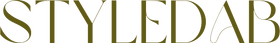7 In 1 USB 3.0/SD/TF/DVD/CD/VCD Player Portable Burner
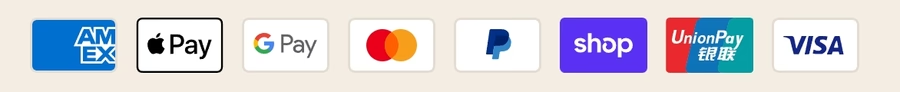
- 🏭 Ships from Illinois, USA
- 🚛 Fast Delivery (3-8 Days)
- 🎉 BUY 2 GET EXTRA 10% OFF 🎉
- 🎉 BUY 3 GET EXTRA 15% OFF 🎉
- 🎉 BUY 4+ GET EXTRA 20% OFF 🎉
🔹 Safeguard Your Important Data with Trusted Archival Storage
Did you know? Lawyers, doctors, government agencies, and businesses still rely on CDs & DVDs for secure, long-term data storage. Unlike USB drives or cloud storage, optical discs protect your files from cyber threats, accidental deletion, and online dependency—ensuring your critical work files, legal documents, and medical records remain intact for decades.
📀 Preserve Your Memories & Essential Files Forever
Easily burn and store family videos, classic movies, favorite music, and work projects on CDs & DVDs. Never worry about losing precious memories or important documents due to hard drive failures or cloud service shutdowns.
⚡ Fast, Plug & Play Convenience
No extra software or drivers required! Just plug it into your laptop or desktop and instantly start watching, burning, or backing up your files. Compatible with Windows, Mac, and Linux for ultimate ease of use.
🔒 Secure, Virus-Free & Tamper-Proof Storage
Unlike external hard drives that can be corrupted, hacked, or accidentally formatted, CDs and DVDs provide read-only protection—perfect for legal firms, hospitals, corporate archives, and personal data security. Keep sensitive files safe from cyber threats!
🚀 High-Speed Performance for Quick Access
Featuring advanced USB 3.0 technology, experience data transfer speeds of up to 5Gbps—making movie playback, data backup, and file burning faster and smoother. Fully compatible with USB 2.0 & 1.0 devices as well.
💼 Compact, Durable & Travel-Friendly
Designed for professionals on the go, this lightweight external DVD drive is perfect for business presentations, legal file storage, patient records backup, and mobile entertainment. Whether at home, office, or in the field, take your digital library anywhere!
🔗 Stable & Reliable Connection
Equipped with a 20cm high-quality data cable featuring low-impedance pure copper mesh technology, ensuring seamless, uninterrupted performance every time you use it.
🛡️ Authenticity & Warranty Guarantee
Please note: This product is protected by our patented technology and is sold exclusively on the official STYLEDAB website. Recently, many low-quality copies have appeared on the market. Be cautious when purchasing from other sellers—we cannot provide after-sales service or refunds for counterfeit or cheap imitation products that may cause compatibility issues or malfunctions.
✅ When you purchase directly from STYLEDAB, you are guaranteed:
-
100% authentic product with full warranty
-
30-day no-questions-asked full refund if you’re not satisfied
-
Reliable customer support for troubleshooting and assistance
Choose STYLEDAB official store for a worry-free experience and guaranteed performance!
📦 Package Contents:
✅ 1 x External DVD Drive
✅ 1 x USB Cable
✅ 1 x User Manual
📊 Specifications:
- Reading Speeds: DVD-ROM 8X, DVD-9 6X, DVD-RAM 4X, CD-RAM 24
- Writing Speeds: DVD-R 8X, DVD+RW 6X, DVD-RAM 4X, DVD-9 4X, CD-R 24X, CD-RW 24X
- Supported Disk Formats: 8/12cm
- Dimensions: 5.63 * 6.06 * 0.63 inches
📌 Important Notes:
⚠️ TVs, car media systems, and smartphones do not support external DVD drives.
⚠️ Ensure your computer has a media player installed (we recommend VLC Player).
⚠️ If your DVD drive isn’t working, check the region code settings (Device Manager > DVD/CD-ROM > Properties > Region).
✈️ Fast, Insured Shipping! All orders ship directly from our warehouse in Illinois. Every order comes with a tracking number so you can follow your package every step of the way. Quality storage solutions are worth the wait! 😉
Part 1: How to Play Discs (DVDs, CDs, or VCDs)
(Watch movies or listen to music for free!)
- Step 1: Get the Free Player
Open your browser and type: www.videolan.org. Click the big orange button "Download VLC" and install it. (It is free and safe!) - Step 2: Insert Your Disc
Place your DVD, CD, or VCD into the drive. - Step 3: Open & Play
Find the "Orange Traffic Cone" icon on your desktop and open it.
Click "Media" (top left corner) -> "Open Disc" -> "Play".
Part 2: How to Save Photos/Files to a Disc (Windows)
(Back up your memories easily)
- Step 1: Insert a Blank Disc
Put a blank DVD or CD into the drive. - Step 2: Choose "USB" Mode
A clear window will pop up. Select "Like a USB flash drive".
(Note: This is the easiest way. If asked for a title, type the date, e.g., "2026 Photos".) - Step 3: Copy Your Photos
Open the folder with your photos. Select the photos you want, Right-click and choose "Copy". - Step 4: Paste to Disc
Open the DVD Drive folder. Right-click inside the empty space and choose "Paste". - Step 5: Finish
Wait for the files to copy. Once stopped, right-click the DVD drive icon and select "Eject" to save safely.
To United States:
STANDARD SHIPPING
- $3.99 USD, FREE on orders $60+ USD
- Estimated to be delivered 3-8 business days.
EXPRESS SHIPPING
- $7.99 USD, FREE on orders $100+ USD
- Estimated to be delivered 2-4 business days.
To Australia:
STANDARD SHIPPING
- $5.99 AUD, FREE on orders $70+ AUD
- Estimated to be delivered 7-15 business days.
EXPRESS SHIPPING
- $11.99 AUD, FREE on orders $150+ AUD
- Estimated to be delivered 3-8 business days.
To Canada:
STANDARD SHIPPING
- $5.99 CAD, FREE on orders $60+ CAD
- Estimated to be delivered 7-15 business days.
EXPRESS SHIPPING
- $10.99 CAD, FREE on orders $140+ CAD
- Estimated to be delivered 3-8 business days.
To United Kingdom:
STANDARD SHIPPING
- £2.99 GBP, FREE on orders £40+ GBP
- Estimated to be delivered 7-15 business days.
EXPRESS SHIPPING
- £5.99 GBP, FREE on orders £80+ GBP
- Estimated to be delivered 3-8 business days.
To Austria, Belgium, Croatia, Cyprus, Estonia, Finland, France, Germany, Greece, Ireland, Italy, Latvia, Lithuania, Netherlands, Portugal, Slovakia, Slovenia, Spain:
STANDARD SHIPPING
- €3.99 EUR, FREE on orders €40+ EUR
- Estimated to be delivered 7-15 business days.
EXPRESS SHIPPING
- €6.99 EUR, FREE on orders €90+ EUR
- Estimated to be delivered 3-8 business days.
KOSTENLOSER RÜCKVERSAND für alle Bestellungen!
Folgende Bedingungen müssen erfüllt sein:
- 30 Tage Rückgaberecht: Sie haben 30 Tage nach Erhalt der Ware Zeit, um eine Rücksendung anzumelden.
- Zustand der Ware: Die Artikel müssen unbenutzt, unbeschädigt und in der Originalverpackung sein.
- 100% Sichere Bezahlung
- Versicherter Versand
- Persönlicher Kundenservice
- Datenschutz & Sicherheit